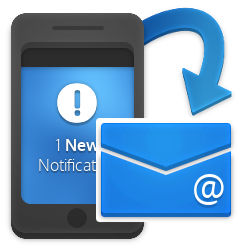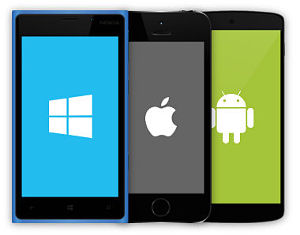When it's set on a number you can be sure that you have a record of all calls - no email no call! It also logs calls from blocked numbers. Outbound calls made using your Flextel Number are also logged.
If you want to monitor just unanswered calls, which can help monitor the performance of your Sales or Support Teams, see Missed Call Notification.
You can be alerted by either email or text; as this is a real-time service, if you have a fast email system or network you can expect to receive an alert within a few seconds, typically before the call has even been answered.
Set this feature using the simple check-boxes in the Notification section of the Number Settings page and, each time you receive or make a call, we will send you an automated alert. Email alerts are sent to your account registered email or, to a dedicated email address for each individual Flextel number, whilst text alerts can be sent either to the destination mobile or to another mobile.
As standard, call notification is for all calls received but, you have the option to receive notifications for missed calls as well as or instead of all call notification, the choice is yours by ticking the appropriate check-boxes.
Each email shows the number called, the date and time of the call and the calling phone number (Calling Line Identity - CLI). The SMS text message will give you the number called and the callerís number. The date and time of the text will give an approximation of the date and time of the call. Where the caller's number is withheld, we notify you of all but the last three digits, to protect the privacy of the caller. Of course, if you know the caller's number you can guess who's called.
Please note that the email Flextel will send will be in a plain text format from "your flextel number"@flextel.net, so ensure that flextel.net is not blocked by any spam filter.
Logon to your Account, using your Account number, or any Flextel Number, and its associated alphanumeric password (not the PIN).
Simply click the icon  in your account for the Flextel number of your choice. The icon will change to
in your account for the Flextel number of your choice. The icon will change to  confirming it is activated.
confirming it is activated.
When enabled you will receive an email from "your flextel number"@flextel.net. This format makes it easy for your email reader to sort your call notices into special email folders e.g. one for each number. Please ensure that flextel.net is not blocked by any spam filters you operate. If you have the option to whitelist flextel.net, you may wish to do so to ensure uninterrupted email delivery.
You can also set a text alert by entering a mobile number in the SMS box or clicking 'Set to Current Destination'. An advanced option of 'Callout SMS' allows multiple mobiles to be texted and escalated for situations where notification of phone calls is critical e.g. Emergency services, fault reporting line etc. Texts are repeated at your chosen interval period until a user replies as instructed in the notification texts.
Calls received - We notify you of every call that arrives at your number, even when:
- you miss the call.
- your mobile is out of coverage.
- your number was routed to the wrong place.
This means that you can log every call that is dialled to your Flextel Number. This can be useful for monitoring performance of systems, staff and even customers who said they called when they didn't.
If you're using DND, you can still get the caller's number as well!
...even if it's a 'withheld' number we give you a hint!
Log all calls, even busy or unanswered calls. You can:
- check for that 'promised call' - no email or text, no call!
- keep a record of nuisance, silent and abandoned calls.
- check your sales team are performing to a high standard.
Calls made - We notify you of every call that you dial, even when:
- you misdial the number.
- the call is unanswered.
- the call is made through VoIP, Call Gateway or FNP
This means that you can log every call that you make. This can be useful for monitoring performance of systems and staff to see if call attempts were made as expected, and is particularly useful when used in conjunction with call recording .
Routing Control - For added security, and to help you track where calls are directed, we also email you if any destination numbers are changed. So you will always know where your calls are being directed.
This feature helps you check that your staff have operated your call management system correctly e.g. the person on duty has directed calls to the correct destination.
We also send you all the settings you have selected for DND and ICD, so it is really easy to check your number is configured correctly.