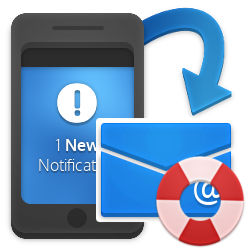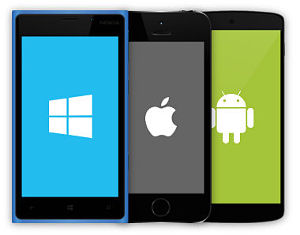When a number is connected as a standard feature, you are emailed each time you get an incoming call. You can turn this off. Logon to your account, either click the Flextel number or the 'Settings" link on the navigation bar. Then on the "Number Settings" page make sure your you have selected the right Flextel number. Then uncheck the "Notification by Email" or "Call Notification" boxes as required.
If you link two Flextel numbers together and have Call Notification set on each you will get an email for every leg of the call.
You can turn this off on any number, if you do not want to receive duplicate emails. Logon to your account, click the Flextel number and in the Number settings page uncheck the Call Notification box.
If you have Call Queue active on the first number you will also get multiple Call Notification emails depending on how long the call is queuing.