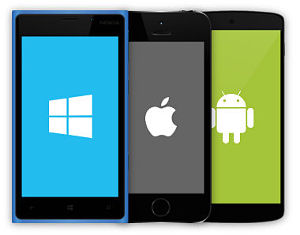You can even make significant savings over mobile and BT call costs.
For example, it currently (at the time of publication) costs 35p per minute to call New Zealand using a BT landline. By setting up an 01/02 local number (free in some call plans) as your call gateway, you are unlikely to pay more than just the call forwarding cost. Because New Zealand is in "Band 1" call forwarding to this country costs just 4p per minute - a fraction of the BT price!
See Activation for details on setting up a gateway number.
Security
Your PIN keeps your call gateway secure, meaning that only authenticated callers can dial out using it. It is also far safer than using a mobile or landline number.CLI can be faked using spoofing and systems that rely on CLI can put users at risk of call theft. This can lead to very large bills. Flextel's Call Gateway system solves this by using your PIN to protect you. It's slightly slower, but much more secure.
Ofcom
This service complies with Ofcom regulations on using CLIs.Save on call costs
The cost of calls through the Gateway are often less than many fixed landlines or mobiles. If you use an 01, 02 or 03 number as your Call-Gateway number, the cost of sending your call through the Gateway may be included within the bundle of your fixed or mobile Price Plan. The Gateway can also act as your own personal international call-saver service, but at the same time presents a more professional image with your return number displayed.
Present the right number
You can choose to present any of your Flextel Numbers. So callers can call you back on whichever number you prefer. e.g. your main switchboard number, a high-yielding 0871 number or a low cost 03 UK-Wide, or an 01/02 local number.
Record your calls
Unlike Flextel Number Presentation, it is possible to record your calls. Just set up call recording on the Gateway number and it will do all the work for you.
Save costs when returning calls
This service means you can use a low cost 01 number for out-dialling, but customers can call you back on your 0844 number, which gives free diversion to many mobiles and fixed line services.
Activation
- Choose any number you wish to use as the gateway. If you don't have a spare in your account get a suitable free one off the website.
- Select Call Gateway in the Destination menu.
- Choose the number you want to present by selecting it in the CLI menu.
- If you want to record your calls, click the record icon
 in your account. The icon will then turn red
in your account. The icon will then turn red  . The next call will now be recorded and you should receive an email with your recording attached.
. The next call will now be recorded and you should receive an email with your recording attached.
How to Use
Dial your gateway number and enter the PIN for that number. When you hear a dial tone, just key in the phone number you wish to call. The gateway number will automatically present only the number you wish others to see. You can add this as a quick dial into your phone's Contacts . See our FAQRedial
If the number doesn't answer or is busy, dial star followed by hash (also known as: gate or pound) ( * # ) to redial and try again.