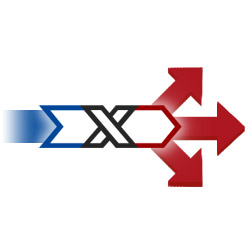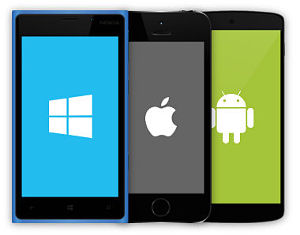This low cost service allows any Flextel customer to ring eight (8) target destinations and the service is ideal for busy individuals or business that would like to ring a group of phones simultaneously.
Also known as a Call Blasting Group, the target phones in the group to be blasted can be landlines, mobiles or even Internet based softphones based anywhere in the world. Once setup all the phone numbers that have been entered into the blast group will be rung at the same time, the first phone to answer will get the call.
The service is particularly well suited to small teams providing sales, support, service or help desk functions. It can also be used for emergency callout, ringing the whole set of numbers until someone answers, this could be configured easily and quickly and would allow peace of mind for an elderly relative or any vulnerable person. An ideal application is where a team is spread over a wide area on mobiles or phones. A powerful solution for dealing with mobile network coverage issues.
As there is no charge for linking Flextel numbers of the same code together, you can easily combine Auto-Attendant, Hunt Group, Call-Blast or Diary Rerouting features to build a powerful solution, tailored to your needs.
For example a user can easily setup a series of hunt group destinations, those destinations all having an associated blasting group of upto 8 numbers. i.e. permitting first team call out, then if no answer, backup team call-out. The complexity is up to you and your specific needs. See our Solutions section for more ideas.
Sometimes, calls may be answered by an 'Extension's' network; possibly voicemail or out of signal message, which will disrupt the call. Our Call Screening feature will overcome this for you as it requires an action by one of the extensions to 'Accept' the call.
To ensure an accurate log of all messages received, a copy of the text can also be emailed to any email address.
Virtual SIMs are available in the Shop.
Text Blasting is charged at our standard text rate. You pay one text charge for each text sent to any UK mobile in the Call-Blast Extensions.
- Target mobiles and phone can be distributed worldwide for Call Blasting
- Target UK mobiles can use Text Blasting with a Flextel Mobile Number (Virtual SIM)
- Programmable action no answer from 5 to 60 seconds
- Make changes instantly from anywhere
- Built-in voicemail to email as standard
- Tailor an announcement to suit your business needs, when you can't answer or all phones are busy
- Built-in recording, logging and call statistics
- No additional equipment required
- No worn-out tapes to replace
- No maintenance, air conditioning or electricity bills
Depending on which type of Flextel number you use, you may not be charged to extend the call to your phone or mobile but your callers may pay more. The choice is yours. If you choose to be charged, then you only pay a single call-charge, if the call is answered, no matter how many extensions you blast.
Simply put, other than Freephone numbers, some 08 numbers can cost you nothing to operate for calls connected to UK landline, mobiles and some international destinations.In summary, by selecting the right type of Flextel number type and using UK landlines and mobiles and some international destinations you can operate this feature without cost. For other combinations are prices are competitive. For more detailed information try our Call Price Calculator.
For Text Blasting using a Flextel Virtual SIM Mobile number, the cost is our standard text charge, that is for each target mobile in the Blast Group.
Find out more about Call Blasting and Text Blasting costs...
- Activation - set the Destination of your Flextel number to Call-Blast mode, using the drop down menu.
- Setup your Extensions - now click the Extensions Button and then add your Extension Phone numbers and Label them for easy of use.
- Setup your Handsets - Call Blast can only work reliably if ALL the target phones have been set with "all diversions cancelled".
If diversion is left active on just one phone in the Blast Group (e.g. to voicemail and the mobile is turned off, busy or out of signal) then our system will receive an answer and the 'blast' is completed, so ringing is stopped on all the other phones or mobiles. This could mean other users in the Blast Group do not get a chance to answer the call.
You may be able to cancel diversions from your handset or your Service Provider's online portal. If not, then call your Service Provider's support line and request that they disable the diversion to voicemail; you'll be able to set ICD on your Flextel number to voicemail, if you do want the option to go to voicemail eventually.
- Phone only,
- Email only or
- Phone & Email.
So in the case of Blasting, then any UK Mobiles in the Blast Group will receive the forwarded text message, if Phone only or Phone & Email are selected. Remember that each SMS text message sent is chargeable.