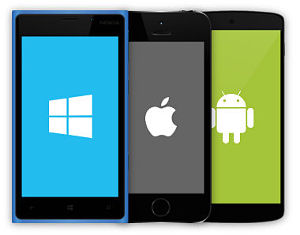Setting your Flextel Number to route to Faxmail let's you receive faxes directly in your usual email box. You will receive your fax as an email as a standard pdf or tif attachment.
The fax email also contains the Flextel Number dialled, the date and time of the call and the sender's phone number (Calling Line Identity - CLI).
If the sender's number is withheld, we show all but the last three digits, to protect the privacy of the caller. Of course if you know the caller's number you may be able to guess who's faxed. You can also see if someone is having difficulty sending a fax to you when you have Call Notification set.
- Save money and be eco-friendly- no facsimile paper or ink to run out
- No need for a dedicated fax machine or phone line to buy rent or maintain
- Read and forward your faxes on the move - even abroad on any smartphone
- Private, direct to you - NOT via a receptionist or a secretary
- Store your Faxes indefinitely, at no cost, in the Cloud or on your PC and smartphones
- Organise an elegant series of fax numbers for each department within your company, with matching and phone and fax numbers
- 03 UK-Wide
- 0871 Business Numbers
- 0845 Business Numbers
- 0844 Business Numbers
You may be charged to receive faxes on any of the following codes.
- 01 Local Numbers
- 02 Local (inc London)
- 0800 Freephone
To find out more about the cost to receive fax calls, please see the Call Price Calculator.
You will normally receive all fax messages at your registered (account) email address. This default setting is indicated by ![]() on the 'List Numbers' page.
on the 'List Numbers' page.
Alternatively, you can enter a number-specific email address. This allows you to receive Call Notifications at any chosen email address. To set a number specific email address Log on to your account and click on the ![]() to edit your email address for that number. Towards the bottom of the control panel is a Notification by Email section. Type your new email address into the text field below it then click the 'set' button to the right of the text box to confirm the change. If you change your mind or need to edit the address after pressing 'set', just press 'clear' (formerly the 'set' button) to start again.
to edit your email address for that number. Towards the bottom of the control panel is a Notification by Email section. Type your new email address into the text field below it then click the 'set' button to the right of the text box to confirm the change. If you change your mind or need to edit the address after pressing 'set', just press 'clear' (formerly the 'set' button) to start again.
You will see the ![]() icon on the 'List Numbers' page when you are using your account's registered email address, this will change to
icon on the 'List Numbers' page when you are using your account's registered email address, this will change to ![]() when you have set up an alternative email address. If you want to change your email address again click on this icon and it will take you straight to edit the box.
when you have set up an alternative email address. If you want to change your email address again click on this icon and it will take you straight to edit the box.
Don't forget that this email address is also used by Voicemail and Call Notification.
Logon to your Account, using your Account number, or any Flextel Number, and its associated alphanumeric password (not the PIN)
Under 'Destination' use the drop down menu and select the option:
- 'Faxmail(pdf)' for faxes to be emailed in Adobe Acrobat pdf format
- 'Faxmail(tif)' for faxes to be emailed in standard tif format
When you select Faxmail Dialled Number Display will be automatically turned off. However, you can reactivate this by clicking the check box.
When enabled you will receive an email from "your flextel number"@flextel.net. This format makes it easy for your email reader to sort your call notices into special email folders e.g. one for each number. Please ensure that flextel.net is not blocked by any spam filters you operate. If you have the option to whitelist flextel.net, you may wish to do so to ensure uninterrupted email delivery.