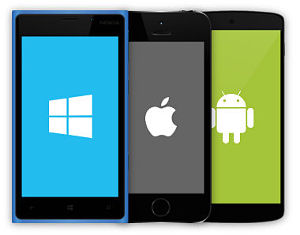Simply click the record icon  in your account for the Flextel number of your choice. The icon will then turn red
in your account for the Flextel number of your choice. The icon will then turn red  . On the next call you should receive an email with your recording attached.
. On the next call you should receive an email with your recording attached.
For instructions more details on using this with other features, see these Help and Faq sections .
At the end of your call, the recording is emailed to you as a ".wav" or ".mp3" (if you click the mp3 tick box) audio file attachment. This should play on a standard PC, MAC and most smartphones, provided you have the correct audio software installed. See our FAQ for more information about the best recording formats.
By default the recordings will be sent to the email address you registered with us, but you can choose to associate an individual email address with this Flextel number.
To protect your privacy, once the recording has been sent to your email address successfully, it is then erased from our systems.
To be certain, please take qualified legal advice or check the links at the bottom of this page. You must check that your particular application complies with the law. Flextel is not responsible for misuse of this service.
Flextel Recording Service
You may wish to note that the recording takes place in the UK, using Flextel's own servers. At the end of the call the recording is then emailed to you at your registered account email address (or if you choose, an individual email address associated with the called Flextel number).
Note that although this email is sent to your email servers, which can be based in any country e.g. the USA. The actual recording is done only within the UK. This is sent as a normal(.wav) audio file, attached to your email, which uses secure protocols. If you need a higher level of security see the Privacy section below.
Once the email has been dispatched successfully, it is then erased from our systems, to protect your privacy.
UK Law
An informal guide...Individual Personal Use
A recording made by one party of a phone call without notifying the other is not prohibited, providing that the recording is for their own use.Business
Businesses may record, with the knowledge of their employees, but without notifying the other party to:- provide evidence of a business transaction;
- ensure that a business complies with regulatory procedures;
- see that quality standards or targets are being met in the interests of national security;
- prevent or detect crime to investigate the unauthorised use of a telecom system;
- secure the effective operation of the telecommunications system.
Further Information
This is only an informal guide and you must not rely on it. The introduction of the new GDPR on the 25 May 2018, means you may need to carefully review any current of planned recording processes for your business advice. Brexit may have an impact, as the GDPR is planned to be replaced by the new Data Protection Act 2018.
Recording Time
The maximum recording time is limited by the file size handled by your email provider.File Size
Depending on content, the size of a one hour recording will about 10MB for mp3 and 5MB for wav format.Email Limits
For recording beyond one hour, you should check that your email provider will permit you to receive larger files, as some low cost services may block emails of more than 10MB, although this is now unusual. For example Gmail now permits you to receive files of up to 50MB in size.For information on your email receiving size limit, please contact your email service provider.
To do this click the PIN protect  icon in Number Settings page for the Flextel number of your choice. The icon will then change to
icon in Number Settings page for the Flextel number of your choice. The icon will then change to  . You will now receive an email with your voice recording attached, as a password protected ZIP file. The password is the same as the PIN for your Flextel number.
. You will now receive an email with your voice recording attached, as a password protected ZIP file. The password is the same as the PIN for your Flextel number.
Listening to Zipped Files
If you decided to encrypt your voice files, they will be encoded using the industry standard password protected ZIP format. You will therefore need access to a ZIP file reader App on your Smartphone, MAC or PC. These allow you to enter you password and then listen to your messages and recordings. Free open source ZIP format readers are widely available on all popular platforms.
No recording email received?
- If you have no FlexCredits your calls and recordings will fail.
To safeguard your calls just activate FlexCredit Auto-Topup.
Please note if you run out of FlexCredit your chargeable calls will be automatically barred and will therefore start to fail.
However, your 084 and 087 numbers normally don't need FlexCredits when routed to the UK and many international destinations, so these will continue to normally. You can help avoid this problem by using your Rewards to help pay for your recordings by activating Auto-convert. This automatically converts your Rewards to FlexCredits