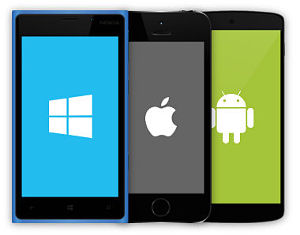Voice over Internet Protocol (VoIP) delivers calls over the internet direct to your PC or smartphone. To make use of this feature, you will need good quality broadband and your PC will need speakers and a microphone
You can have the equivalent of an extra phone line direct to your PC, without having to buy an additional phone line from BT.
When used on a smartphone you can use wifi rather than your mobile call or data allowance.
Cheaper to run than an additional fixed phone line.
Fully integrates into the Flextel service, so it shows both DND and CLI on a VoIP softphone.To receive calls on your Flextel number over VoIP, you need to route your Flextel number, in your Dashboard to Flextel VoIP.
Click on the adjacent VoIP settings section to get the information below to enter into your downloaded SIP softphone.
- Your Username (user id) will be your Flextel number
- Your Authentication User will be your Flextel number
- Your Caller ID will be your Flextel number
- The domain (host) required is sip.flextel.net
We will provide you with a strong password of random characters, which you can be reset.
Presentation CLI or Caller ID must be one of your Flextel numbers; do not break the number up with spaces.
Additional settings
Depending on your router and firewall you may also need to:- Use a STUN server, zoiper provide one by default
- Set your softphone to use Audio Codec settings to G711 (aLaw)
- Set your softphone network settings, transport type to use UDP packets only
- If you have a restrictive firewall, allow traffic from and to IP address 212.57.253.22 and 195.171.120.66
If you want to use your VoIP destination as an option for Auto_Attendant then see the VoIP section of Setup for Advanced Users