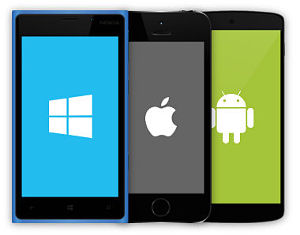If you can't answer a call or you're already busy on another, you may want the next call to go, automatically, to a colleague, voicemail or another branch, anywhere in the country. You might even want to chain several numbers together and form a "Hunt Group"
Play this animation to find out how Intelligent Call Diversion Works...
ICD Settings
Set the ICD destination to be the phone number of a real person instead of your voicemail.Example:
You have one Flextel Number. Its destination is set to your mobile and the ICD destination is your secretary. If you are unable to take the call, callers will be automatically be routed to your secretary, who will deal with the call more professionally than voicemail.
Benefits
Never miss that vital call. Know that another destination (the ICD destination) can answer your calls if you're busy on the phone or not able to take a call.
- Save diversion charges - Use ICD instead of phone based diversion.
- Save monthly service fees - Throw out phone based diversion and use ICD instead.
- Save money when roaming - Use ICD instead of mobile based diversion (saving up to £2 per minute).
- Don't rush to the phone - Unlike phone based diversion, ICD gives you up to a minute to answer it.
- Get anonymous callers to identify themselves - Use ICD to instantly send anonymous calls directly to voicemail.
- Mobile phones today don't allow you to automatically block anonymous calls. Use ICD to instantly send such calls directly to voicemail. Your mobile won't even ring.
You can set ICD to divert to any UK phone or mobile, and change your ICD number anytime, from anywhere in the world.
No Reply:
When someone calls you and you can't answer, after a delay they'll be sent to the ICD number. You can set the delay from 5 to 60 seconds.Busy:
When someone calls you and your phone is busy, they'll be sent to your ICD number.Anonymous Call Filtering
- Choose to divert anonymous calls to your voicemail, secretary or any other UK phone.
- Any caller withholding their number will be sent to your ICD number.
- Unlike traditional Anonymous Caller Rejection (ACR) services, ACF also rejects calls with missing number information e.g. from abroad.
All the above features can be turned on or off, independently by you, at any time of the day or night, from anywhere in the world.
For more advice on this enhanced security, please Contact Us.
- Logon to your Account.
- Select ICD (Intelligent Call Diversion) from the dropdown menu or click on any Flextel Number.
- The Intelligent Call Diversion shows either your current number or "Inactive ".
- Select Key in a new Destination to type in a new Destination or
- Select any presaved Memory or
- Select any Flextel Number
- Set the 'No reply' delay to between 5 and 60 seconds. You can also select OFF.
- "Busy" - Uncheck "Busy" if it's not required.
- "Anonymous call" - Click the checkbox to turn anonymous calling ON or OFF.
- The Intelligent Call Diversion shows either your current number or "Inactive ".
- Once selections have been changed, the page is updated immediately.
- Your request will be activated within 20 seconds.
- You can link up to ten Flextel Numbers in a chained sequence.
- If an ICD destination isn't answered, it will continue to ring until your telephone line provider disconnects the call.
- If you have both Dialled Number Display and Anonymous Call Filter turned on, calls without any CLI will still be sent to the ICD destination.
Benefits
You have two Flextel Numbers: one for work and one for personal.
Two numbers with their own exclusive voicemail means that work and personal messages stay separate.
ICD Settings
Your Flextel Number for work has its destination set to your desk phone and an ICD destination of work voicemail.
Your
personal Flextel Number has its destination set to your desk phone and an ICD destination of personal voicemail.
Call Routing
Calls to either Flextel Number will be routed to your desk. If your desk phone is busy or unanswered, calls will be Diverted to the respective voicemail service.
Benefits
Time saving: Use one number (in this example, it is your work number) as a pilot. Just reroute your pilot number and all of your other numbers will follow. This ensures that all numbers remain in step. There is also no limit to the amount of ICD numbers routed to one pilot number.
ICD Settings
Your work number has its Destination set to your desk phone and an ICD destination of work voicemail. The others have their Destination set to your work number and their own respective ICD destinations.
Call Routing
Calls to any Flextel Number will be routed to your desk. If you desk phone is busy or unanswered, calls will be Diverted to their respective ICD destination.
Benefits
When you roam and someone calls your Flextel Number:
Anonymous calls are directly being routed to your mobile voicemail number, reducing the amount of unnecessary calls you are receiving. As you are only answering necessary/urgent and/or calls from family and important friends, you could save roaming charges of up to £2 per minute.Now you can screen calls/messages and answer only those calls (or return those messages) that you want to. If you miss a call or are busy, you won't pay a roaming charge, as your ICD number will bring the call back into the UK.
Before you roam
You need to know your voicemail number or obtain it from your service provider. Ask your service provider (or use your handset commands) to turn off call waiting, call diversion on busy and call diversion on no reply.
You need to do this because if you are roaming and are unable to answer an incoming call (or are out of coverage), your service provider will charge you from the UK to the country you're visiting (eg France) and from the country you're visiting back to the UK. Each 'leg' of the call will be charged to you at roaming rates, which could be as high as £1 per minute, per 'leg'.
ICD Setup
- Set your Destination your mobile number.
- Now set your ICD destination to your mobile voicemail number.
Nationwide call hunting: You can link your regional phones or mobiles to work as a virtual call centre by forming a Hunt Group so now, all your phones work as if they were together.
E.g.
You have four Flextel Numbers:
- Birmingham office.
- London office.
- Inverness office.
- Manchester office.
ICD Settings
- The Birmingham Flextel Number has a Destination beginning 0121 and an ICD destination of your London Flextel Number.
- The London Flextel Number has a Destination beginning 020 and an ICD destination of your Inverness Flextel Number.
- The Inverness Flextel Number has a Destination beginning 01463 and an ICD destination of your Manchester Flextel Number.
- The Manchester Flextel Number has a Destination beginning 0161 and an ICD destination of a voicemail service.
Call Routing
Calls to any of the Flextel Numbers will be routed to the respective office. If any of the offices numbers are busy, the Flextel Number that has been dialled will divert to the next Flextel Number in the chain until the call is answered or goes to voicemail. A more complex example of chained ICD click is shown in this short animation.