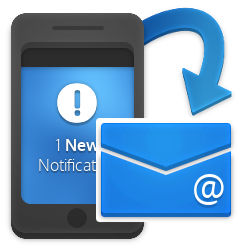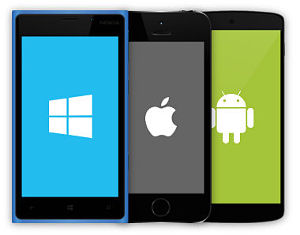This great feature makes sure you have an accurate record of all calls that have not been answered by your team e.g. for monitoring the performance of your Sales and Support teams. You can choose to be alerted by either email and/or text; as this is a near real-time service, you will be warned immediately, if your business is not handling calls effectively.
If you just want to monitor all calls, see Call Notification, which can be handy to check the caller details of inbound calls in real-time.
Each email shows the number called, the date and time of the call and the calling phone number (Calling Line Identity - CLI). The SMS text message will give you the number called and the callerís number. The date and time of the text will give an approximation of the date and time of the call. Where the caller's number is withheld, we notify you of all but the last three digits, to protect the privacy of the caller. Of course if you know the caller's number you can guess who's called.
Please note that the email Flextel will send will be in a plain text format from "your flextel number"@flextel.net, so please ensure that flextel.net is not blocked by any spam filter.
Logon to your Account, using your Account number, or any Flextel Number, and its associated alphanumeric password (not the PIN).
Simply click the icon  in your account for the Flextel number of your choice. The icon will change to
in your account for the Flextel number of your choice. The icon will change to  confirming it is activated.
confirming it is activated.
When enabled you will receive an email from "your flextel number"@flextel.net. This format makes it easy for your email reader to sort your call notices into special email folders e.g. one for each number. Please ensure that flextel.net is not blocked by any spam filters you operate. If you have the option to whitelist flextel.net, you may wish to do so to ensure uninterrupted email delivery.
You can also set a text alert by entering a mobile number in the SMS box or clicking 'Set to Current Destination'. An advanced option of 'Callout SMS' allows multiple mobiles to be texted and escalated for situations where notification of phone calls is critical e.g. Emergency services, fault reporting line etc. Texts are repeated at your chosen interval period until a user replies as instructed in the notification texts.
This feature logs all busy and unanswered calls only. This gives less information than Call Notification, so you focus on performance:
- Check your Sales and Support teams are performing to a high standard.
- Check that 'promised call'
- Check for that you have enough call handling capacity
You can view a full log of all calls using Call Statistics
Alternatively, to real-time monitor all calls then activate Call Notification